Keep Your Hands Safe While Swiping, Texting and Gaming
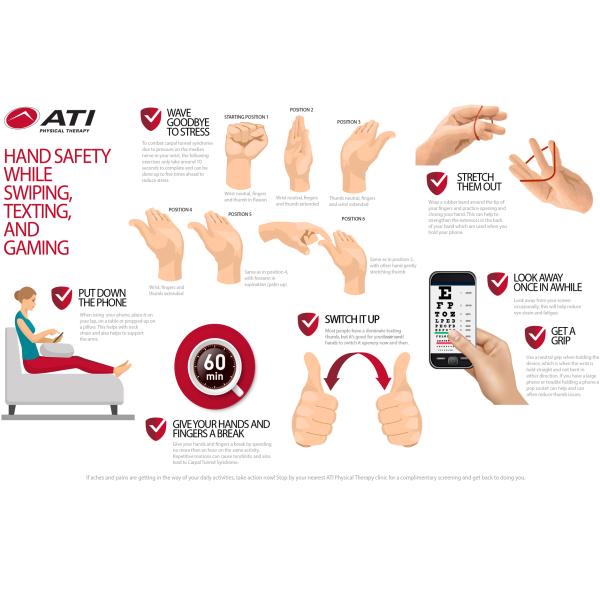
By Stephanie Levinson and Julianne Lessard OTR/L, CHT
Handheld technology is constantly changing, but our bodies can't evolve nearly as fast to keep up. That new smart phone or tablet you got for Christmas will be outdated in a few months. In the age of smart phones, tablets, and other PDAs, it’s easy to see how a new crop of hand and wrist injuries have developed. According to the Pew Research Center, 95% of Americans own a cell phone and 77% own a smart phone. In addition, now 50% of Americans are also tablet owners.
Get Your Free Physical Therapy Screening
Not sure where to start with physical therapy? Get a free screening and let us help you start the path to recovery today.
Get My Complimentary Screening
According to ATI's dataset, nearly 15,000 patients across the nation were treated for injuries related to the hand/wrist area and age is not seen to be a contributing factor. Kids playing mobile games, teenagers texting, young business professional constantly typing out lengthy emails, all of whom could be at risk. With everyone engaging in some form of either swiping, typing or gaming using handheld devices, this constant use and repetitive motion is putting more strain on fingers, hands and wrists than ever before.
The American Society of Hand Therapists (ASHT) was prescient when in 2005 they issued a National Consumer Alert, stating “Handheld electronics may require prolonged grips, repetitive motion on small buttons and awkward wrist movements. This combination can lead to hand, wrist and arm ailments such as Carpal Tunnel Syndrome and Tendinitis,” said ASHT President Donna Breger Stanton, MA, OTR/L, CHT FAOTA (2005).
So how do we take care of our digits, wrists and hands in this non-stop technology world? The best advice is to listen to your body. In today's on-the-go society, we tend to ignore warning signs, but these are important to preventing an injury before it happens. If your arms and hands become sore, uncomfortable, achy, or numb, consider first changing your routine. Tendon gliding exercises done throughout the day may aid in keeping fingers loose and preventing some of the below symptoms. Simple and subtle changes can sometimes make a significant difference in hand health.

>> Click here to view full size infographic <<
If you experience any of these symptoms it's important to address them immediately by making a change in your routine, or if symptoms worsen or don't clear up, make an appointment with a physical therapist:
- Numbness, tingling, burning and shooting pains can indicate nerve compression
- Aches, sore, cramping may be related to muscle pain
- Deep localized pain and swelling can reveal joint pain
The following are also some stretches that can help keep hands, wrists and fingers in better shape (designed to adapt/redesign below infographic to more compelling).
- Wrap a rubber band around the tip of your fingers and practice opening and closing your hand. This can help to strengthen the extensors in the back of your hand which are used when you hold your phone.

- To combat carpal tunnel syndrome due to pressure on the median nerve in your wrist, the following exercises only take around 10 seconds to complete and can be done up to five times ahead to reduce stress (designer to adapt/redesign below infographic to more compelling)

- The following exercises can help strengthen the smaller intrinsic muscles of the hand that are often active during texting and gaming

The experts at ATI Physical Therapy, have also provided a few tips to help lessen the risk of injury while interacting with your handheld devices. (for infographic)
- Put the phone down. When checking emails or using internet place your phone in your lap, on a table or propped up on a pillow. This helps with neck strain and also helps to support the arms.
- Give your hands and fingers a break by spending no more than an hour on the same activity. Repetitive motions can cause tendinitis and also lead to Carpal Tunnel Syndrome.
- Most people have a dominant texting thumb, but it's good for your brain and hands to switch it up every now and then.
- Look away from your screen occasionally, this will help reduce eye strain and fatigue.
- Use a neutral grip when holding the device, which is when the wrist is held straight and not bent in either direction. If you have a large phone or trouble holding a phone a pop socket can help and can often reduce thumb issues.
If simple home interventions are not helping to lessen aches, pains and discomfort in your arms, wrists and hands, it’s time to see a physical therapist. Stop by your nearest ATI Physical Therapy clinic for a complimentary screening and get back to doing you.
